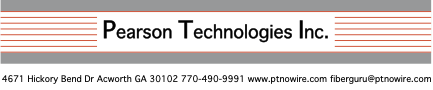
How to choose the program best suited to your
requirements.
1. Choose the knowledge, skills,
and abilities you wish to develop.
2. Choose the skill and ability level
you wish to attain.
3. Choose the program with the hands-on
skills
required by your work after training.
![]() Hands-On Activities by Program
Hands-On Activities by Program ![]()
![]() indicates development of skill and ability through
hands-on activities
indicates development of skill and ability through
hands-on activities
![]()
![]() indicates development of advanced skill and ability
through hands-on activities
indicates development of advanced skill and ability
through hands-on activities
|
Program ID |
|||||
|
Focus
|
LAN & Data Center Installation |
FTTH/PON Installation |
PON Design & Installation |
Fiber Network Testing |
FiberPro™1+ Extended Testing |
|
Level |
Basic |
Advanced |
Basic & Advanced |
Advanced |
Basic & Advanced |
|
Hands-On Activities |
~65% |
~80% |
~65% |
~80% |
~75% |
|
Design |
|
|
|
|
|
|
Cable Preparation |
|
|
|
|
|
|
Installation |
|
|
|
|
|
|
Loose tube |
|
|
|
|
|
|
Tight tube |
|
|
|
|
|
|
Connector Installation |
|
|
|
|
|
|
Mechanical Splice On |
|
|
|
|
|
|
Fuse On |
|
|
|
|
|
|
Pigtail |
|
|
|
|
|
|
Types |
LC or SC, + |
LC or SC, + |
LC or SC, + |
|
LC or SC, + |
|
Microscopic inspection |
|
|
|
|
|
|
VFL evaluation |
|
|
|
|
|
|
Splicing |
|
|
|
|
|
|
Mid Span fusion |
|
|
|
|
|
|
Pigtail fusion |
|
|
|
|
|
|
Enclosure dressing |
|
|
|
|
|
|
Insertion Loss |
|
|
|
|
|
|
Set Up |
|
|
|
|
|
|
EF/50 µ |
|
|
|
|
|
|
Singlemode |
|
|
|
|
|
|
OTDR Test |
|
|
|
|
|
|
Set Up |
|
|
|
|
|
|
Test |
|
|
|
|
|
|
Interpret |
|
|
|
|
|
|
Troubleshooting |
|
|
|
|
|
|
Certification |
|
|
|
|
|
|
Duration,
hours |
32 |
32 |
40 |
24 |
40 |
‘Optional’ means that Pearson Technologies can provide this activity, if requested.
‘+’ means that Pearson Technologies can provide connectors other than LC or SC, if requested.
To
view ‘Who Will Benefit from
Fiber Training’, click here.
To view ‘Requirements to Attend’, click here
To
view ‘Hands-On Activities’,
click here
To
view ‘Satisfied Client Comments’,
click here
Develop the Basic Knowledge, Skills, and
Abilities Essential to
Achieving Low Power Loss, Low Cost & High
Reliability
FiberPro™ 1 LANs & Data Centers (2022)
Choose FiberPro™ 1-LAN to
develop 26 Fiber Installation Skills
1.
Install fiber optic cables without damage
Prepare cable ends for connector
installation and splicing
2.
Loose tube design
3.
Tight tube design
Install low loss, reliable, multimode
and singlemode connectors
4.
Mechanical splice-on connectors
5.
Fusion splice-on connectors
6.
Pigtail connectors
Fusion Splicing
7.
Set up
8.
Fuse
9.
Visual evaluation
10. Evaluate
estimated loss
11. Shrink
cover
Inspect and evaluate connectors with
12. Microscope
or video microscope
13. Visual
fault locator (VFL)
Test insertion loss properly
14. Set up
15. Multimode
cable
16. Singlemode
cable
17. Evaluate
directional differences
18. Evaluate
variability of results
Proper OTDR use
19. Set up
20. Test
21. Interpret
test results
22. Identify
and locate causes of excessive loss
Calculate acceptance values
23. Insertion
loss
24. OTDR
25. Proper
interpretation
26. Certify
installed links for maximum reliability
Level: basic
Objectives: develop knowledge essential to success; develop basic skills and abilities
Format: PowerPoint presentation and hands on activities (~65%)
Description, The lectures present fourteen subjects from the installer’s perspective: networks, light, fibers, cables, connectors, splicing, optoelectronics, planning, cable installation, insertion loss testing, OTDR testing, other test equipment, microscopic inspection, and network certification.
Skill development activities start with cable installation and end with certification of the transmission path when test values indicate proper and reliable installation. The 26 hands-on activities include: fiber handling, fiber preparation, cable preparation, connector installation, connector inspection, insertion loss testing, OTDR testing, acceptance value calculation, troubleshooting high loss, VFL evaluation, mid-span fusion splicing, and mid-span mechanical splicing.
Duration: 32 hours; 40 hours with certification (Fiber Optic Association CFOT certification)
Program outline: request from fiberguru@ptnowire.com
Texts: Professional Fiber Optic Installation, v10, 494 pages; PowerPoint Slides for Professional Fiber Optic Installation, 291 pages; and handouts.
History: FiberPro™ 1 is in its tenth version. FiberPro™ 1 has been delivered 126 times to more than 7700 trainees.
Note: at this time, field
polishing of connectors is not commonly done. As a result, FiberPro™ 1-2020
does not include installation with polishing. However, for training cable
assembly personnel, we deliver FiberPro™ 1 with polishing.
To determine how we can help
you meet your fiber optic goals, contact Pearson Technologies: fiberguru@ptnowire.com or 770-490-9991
Choose FiberPro™ 1-PON to
develop 33 Fiber Installation Skills
1.
Install fiber optic cables without damage
Prepare cable ends for connector
installation and splicing
2.
Loose tube design
3.
Tight tube design
Install low loss, reliable, singlemode
connectors
4.
Fusion splice-on connectors
5.
Pigtail connectors
Fusion Splicing
6.
Set up
7.
Fuse loose tube to tight tube/pigtail (repetitions/trainee:
1 or 5)
8.
Fuse loose tube to loose tube (repetitions/trainee:
5 or 1)
9.
Visual evaluation
10. Evaluate estimated
loss
11. Shrink
cover
Inspect and evaluate connectors with
12. Microscope
or video microscope
13. Visual
fault locator (VFL)
Enclosure use and dressing
14. Set up
enclosure and seals
15. Attach
cables
16. Install
trays
17. Install
routing tubes
18. Rout tubes
19. Rout fibers
20. Place
splices properly
21. Dress
enclosure
Test insertion loss properly
22. Set up
23. Singlemode
cable
24. Evaluate
directional differences
25. Evaluate
variability of results
Proper OTDR use
26. Set up
27. Test
28. Interpret
test results
29. Identify
and locate causes of excessive loss
Calculate acceptance values
30. Insertion
loss
31. OTDR
32. Proper
interpretation
33. Certify
installed links for maximum reliability
Level: basic to advanced
Objectives: develop basic knowledge essential for success; develop basic skills, and abilities from hands-on training activities; develop advanced skills in splicing
Format: PowerPoint presentation and skill development activities (~65%)
Description, The lectures present fourteen subjects from the installer’s perspective. These subjects are networks, light, fibers, cables, connectors, splicing, optoelectronics, planning, cable installation, insertion loss testing, OTDR testing, other test equipment, microscopic inspection, and network certification.
Skill development activities start with cable installation and end with certification of the transmission path with test values that indicate proper and reliable installation. The 33 hands-on activities include: fiber handling, fiber preparation, cable preparation, connector installation, connector inspection, insertion loss testing, OTDR testing, acceptance value calculation, troubleshooting high loss, VFL evaluation, mid-span fusion splicing, and mid-span mechanical splicing.
Duration: 32 hours; 40 with certification (Fiber Optic Association CFOT certification)
Program outline: request from fiberguru@ptnowire.com
Texts: Professional Fiber Optic Installation, v10, 494 pages; PowerPoint Slides for Professional Fiber Optic Installation, 291 pages; Mastering Fiber Optic Network Design- PowerPoint Slides
To determine how we can help
you meet your fiber optic goals, contact Pearson Technologies: fiberguru@ptnowire.com or 770-490-9991
Objective: develop basic knowledge and skills required to design, install, test, and certify FTTH/PON networks; develop advanced skills and abilities required to install, test, and certify FTTH/PON networks.
Level: basic and advanced
Format: PowerPoint presentations (~12%) and hands on activities (~88%)
Design Description: the 21 lectures and demonstrations develop knowledge of each subject from the perspective of both designer and installer. The subjects are networks, light, fibers, cables, connectors, splicing, optoelectronics, planning, insertion loss testing; OTDR testing; network certification; the 14-step design process; and costing.
The design skill and ability development Design hands-on activities include choosing products; and developing specifications; costs; and determining acceptance values for evaluating test results.
The installation skill and ability development is the same as that in FiberPro™2.
Installation hands-on activities start with cable installation and end with operation of the link. These thirteen hands-on activities include: fiber handling; fiber preparation; cable preparation; enclosure preparation and dressing; connector installation, inspection, and cleaning; insertion loss testing; OTDR testing; calculation of acceptance values; troubleshooting links; VFL evaluation; splicing (fusion mid-span; pigtail; and mechanical); and operation of the link. Upon completion of the design hands-on activities, trainees will have created a design package consisting of specifications for all components, acceptance values for interpretation of test results, and a cost estimate. Upon completion of the installation hands-on activities, trainees will have assembled, tested, certified and verified proper operation of a 7-segment, 960m PON cable plant, suitable for any application, including FTTH, FTTx, OLAN or an ITS network.
Duration: 40 hours
Program outline: request from fiberguru@ptnowire.com
Texts: Mastering Fiber Optic Network Design, v7, Fiber Optic Network Design, v6, Professional Fiber Optic Installation, v10 (494 pages)
To determine how we can help
you meet your fiber optic goals, contact Pearson Technologies: fiberguru@ptnowire.com or 770-490-9991
FiberPro™ 8: PON Design and Installation
Objective: learn and develop the knowledge, skills, and abilities (KSAs) required to design and install a FTTH/PON or optical LAN (OLAN).
Level: Basic
Format: PowerPoint presentations (45%) and hands on activities (~55%).
Design Description: FiberPro™ 5-PON presents design principles and develops KSAs through lectures and hands-on activities The presentations present the knowledge essential for design success. This knowledge includes networks, light, fibers, cables, connectors, splicing, passive devices, optoelectronics, planning, cable installation, insertion loss testing, OTDR testing, other test equipment, microscopic inspection, network certification, the 14-step design process, and costing. These presentations develop understanding of the language of fiber products, product types and advantages and acceptance values, product specifications, and justification for specific performance values.
The hands-on activities reinforce knowledge and develop skills. The hands-on activities include identification of specifications appropriate for each product type, development of purchase specifications for products, and identification of cost factors and development of the cost estimate. Upon completion of the hands-on activities, trainees will have created a design package consisting of specifications for all components, acceptance values for interpretation of test results, and a cost estimate.
Installation Description: the installation portion of the program is the same as that of FiberPro™2.
Class size for FiberPro™8 is limited to 16.
Duration: 40 hours
Program outline: request from fiberguru@ptnowire.com
Texts: Mastering Fiber Optic Network Design, Presentation
Slides, Version 7.0 (5/2021), Mastering Fiber Optic Network
Design
To determine how we can help
you meet your fiber optic goals, contact Pearson Technologies: fiberguru@ptnowire.com or 770-490-9991
FiberPro™ 1+3: FiberPro™ 1 plus Extended Testing
26 Skills and Abilities Developed
11 Advanced Skills and Abilities Developed
From the
knowledge and experience gained in this course, the attendee develops the 26
installation skills and abilities of FiberPro™ 1. Through repetition, the
attendees develop 11 advanced skills in insertion loss testing, connector
inspection, and OTDR testing.
Level: Basic and advanced
Format: PowerPoint presentations (45%) and hands on activities (~55%).??
Duration: 40 hours
Program outline: request from fiberguru@ptnowire.com
Texts: Professional Fiber Optic Installation, v10, 494 pages, PowerPoint Slides for Professional Fiber Optic Installation, 291 pages, and Troubleshooting Fiber Optic Networks, and handouts.
Texts: Mastering Fiber Optic Network Design, Presentation
Slides, Version 7.0 (5/2021), Mastering Fiber Optic Network
Design
To determine how we can help
you meet your fiber optic goals, contact Pearson Technologies: fiberguru@ptnowire.com or 770-490-9991
Custom FiberPro™ Training Deliveries
Level: basic or advanced
Objectives are defined by the client requesting a custom program. Through the years, we have designed and delivered 16 custom programs on installation and design. Some programs have been focused for the requirements of sales personnel or supervisors.
Format: PowerPoint presentation and hands on activities
Description: vary according to the client requirements
Duration: 16-40 hours
To determine how we can help
you meet your fiber optic goals, contact Pearson Technologies: fiberguru@ptnowire.com or 770-490-9991
Trainees ‘Climb the Learning Curve’ with
Advanced Training
Develop Advanced Knowledge, Skills, and
Abilities to Minimize
On-the-Job Errors & Costs
Level: advanced
Objective: develop advanced knowledge, skills, and abilities in fiber testing
Format: PowerPoint presentation and hands on activities (~75%)
Description: PowerPoint lectures provide brief review of basic understanding and methods. Each trainee develops advanced skills through 32 repetitions of insertion loss testing, OTDR testing, troubleshooting, and network certification.
Duration: 21 hours; 28 hours with certification (Fiber Optic Association certification as CFOS/T)
Program outline: request from fiberguru@ptnowire.com
Texts: Professional Fiber Optic Installation, v10, 494 pages; PowerPoint Slides for Professional Fiber Optic Installation, 291 pages; Certification and Troubleshooting Fiber Networks, 52 pages.
History: first version presented in 1993.
To determine how we can help
you meet your fiber optic goals, contact Pearson Technologies: fiberguru@ptnowire.com or 770-490-9991
Trainees ‘Climb the Learning Curve’ with
Advanced Fiber Training

Updated: 9/15/22 7:32 AM